
In late August WordPress rolled out version 4.0. While this version doesn’t bring in a ton of new features, I like the UI improvements that make WordPress easier to use. Here’s a quick overview of the new features I found most useful after a month of use.
The New Grid View for the Media Library
The Media section now uses a grid view by default. This is a big improvement over the old way of managing your media. It makes finding and working with your uploads more intuitive and modern.
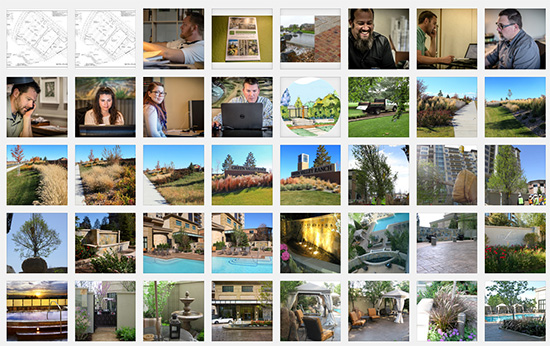
I also like the pop up box you get when editing an image. It makes editing images and media so much easier. The ability to select multiple images simultaneously by checking a box in the upper right corner is pretty handy.
Content Editor Improvements
This is one of my favorite updates to WordPress. The editor now resizes the top and bottom pins as needed. This means when you scroll up and down the post editor “sticks” so you don’t need to scroll to the top of the page anymore. You don’t have to “stretch” your content editor box to fit your screen anymore.
Previews in the oEmbed
This update was also badly needed. That giant yellow oEmbed box has finally been replaced with a preview of the video file. As more and more online content is video related (especially in the fishing industry) this improvement saves you valuable time by showing the video in your editor prior to publishing or viewing the draft.
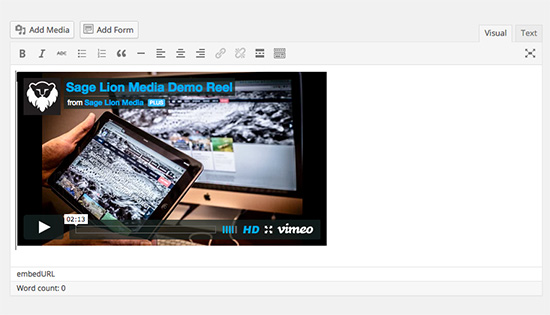
This new service is perfect for previewing video files from YouTube, Vimeo, Flickr, and others.
New Plugin Installation UI
The new plugin UI is much cleaner and offers WordPress admin a ton of useful information when searching for a plugin. You can now browse your results in a grid view similar to what you get in the media uploader. It’s just a lot cleaner and more user friendly.
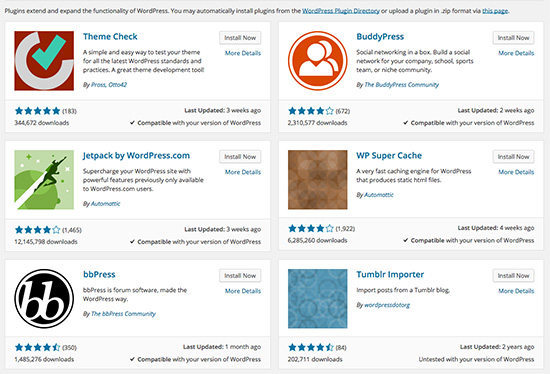
How to update.
Updating to 4.0 is pretty easy. If you see the message below go ahead and update.
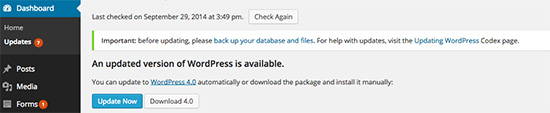
As always it’s a good idea to make a backup of your current install before embarking on any update.
While this version of WordPress doesn’t offer any new amazing features, I like the new UI improvements as it makes managing my website easier and more efficient.



