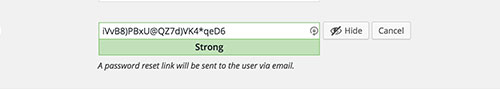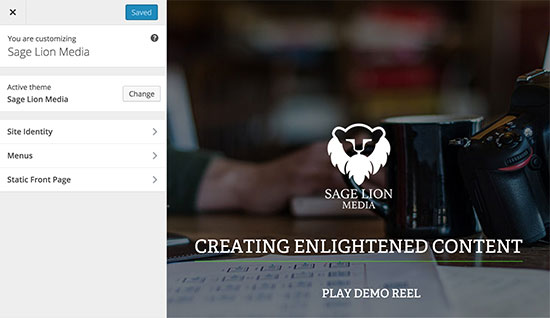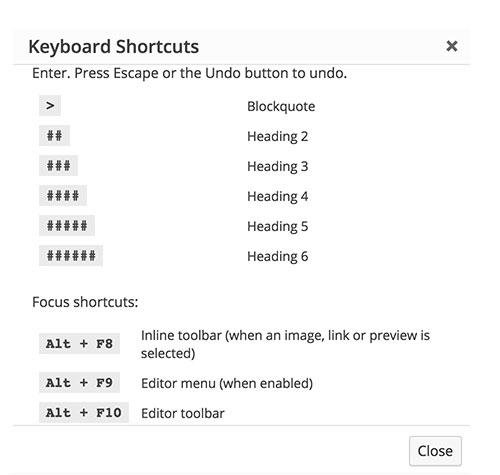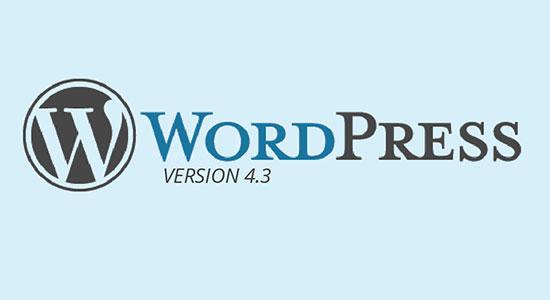
WordPress 4.3 was released last week. There are a few new features worth exploring. WordPress has released two major updates this year alone. Which is awesome for heavy WP users. It means the platform will continue to stay relevant despite a ton of competition these days.
This is a major update and will need to be initiated manually. Always make sure you have a solid backup in place before beginning any updates. Backups have saved my bacon more than once!!
Let’s see what’s new:
Better Passwords
I always hated sending users their password through email. This version of WP has an all new password tool that sends users a password reset link. In addition WP will automatically create a “strong” password for all new users. This makes me feel so much better. If you still struggle with managing passwords check out LastPass. It’s the best!!
Better Menu Management
The other major new feature is the addition of menus in the theme customizer. If you’ve never used the theme customizer before you can find it in the Appearance>Customize. Basically it allow you to make customizations and see them live. The addition of menus to the customizer makes editing and creating menus a little less confusing because you can see the effects immediately.
Shortcuts in the Editor
If you write a lot in the visual editor the additions of the shortcuts will be a huge timesaver. Need to add a h2? Just type ##Your Text and it will transform to an H2. It’s pretty sweet. You can see the full list of shortcuts available by hitting the help icon in the visual editor.
Other Improvements
There are a few other minor changes that will improve your WordPress experience. You can read more about the full 4.3 release over on the WP site.