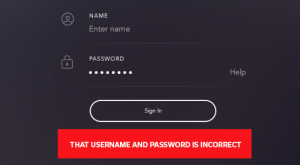 When we start working with a new client, we need access to a large array of programs and applications. Obtaining login credentials is usually not that hard. Usually it’s one username and password for every account, and most of them involve some combination of F1$h for the password (please don’t be like that). But there are easier ways to go about things. With a little foresight, you can have a meaningful password management system that is easy to transition from one user to the next. Here are five tips for getting started:
When we start working with a new client, we need access to a large array of programs and applications. Obtaining login credentials is usually not that hard. Usually it’s one username and password for every account, and most of them involve some combination of F1$h for the password (please don’t be like that). But there are easier ways to go about things. With a little foresight, you can have a meaningful password management system that is easy to transition from one user to the next. Here are five tips for getting started:
1 Have an access plan. Determining who gets access to what and when is important. Do all of your employees really need to be admins on your Facebook account? First, figure out all the apps and accounts you currently need to run your business. Then figure out what the username and passwords actually are and can you still access them. Lastly, assign access where needed and make note of who has access. It’s also a good idea to do a quarterly audit of access. That way you can remove or edit any users you need.
2 Create general admin accounts. Whenever you can create a general user say admin@xyz.com and create accounts with that. If you go this route make sure you have email forwarding on to capture any important emails that might come through. In cases where you can’t create general admin account (Google Apps) the owner should always be the super admin.
3 Use Password Apps. A lot of password apps have built in sharing, which makes getting passwords out to multiple parties a breeze. For example, 1password is pretty good, but our preferred app is lastpass.
4 Wherever possible, grant access to accounts over distributing passwords. For example, we use mailchimp to send emails. Mailchimp has awesome user level controls baked into its app. http://kb.mailchimp.com/accounts/multi-user/manage-user-levels-in-your-account. It’s much easier for us to utilize our own username and password than it is to login with your credentials. It also makes revoking access that much easier. Google Apps does this as well.
5 As an owner, have a small understanding of what is going on. Do you need to know everything? No, of course not. But you should have a working knowledge of what is happening in case someone decides to leave your company.
These tips are really meant for small businesses with less than 20 employees. A larger, more robust business is going to have very different IT requirements. Hopefully this list gets you thinking about what you are doing now before an emergency situation comes up and leaves you scrambling for answers.



