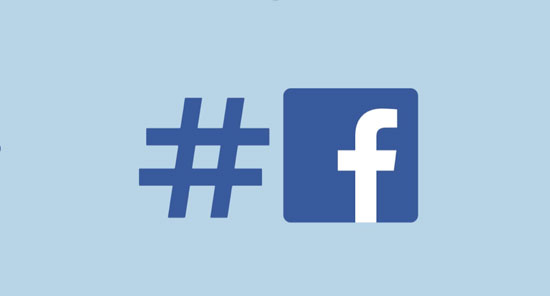
Earlier this month, Facebook started rolling out clickable hashtags in the news feed. Facebook’s hashtags are meant to allow users the ability to find similar content. This is not a new concept by any means; Twitter, Google+, and Instagram all use #hashtags. If you’re unfamiliar with hashtags (ummm, have you been on the web in the last few years…) they are a series of words preceded by the # symbol. #flyfishing, #trout etc.
Using Hashtags
To illustrate the potential benefit for your business, I created a quick post on my Niby Facebook Page. I wanted to use the #fishing hashtag because: 1) It’s everywhere and 2) I knew I’d get good exposure.

When any user clicks on a #fishing hashtag in any post tagged in their facebook feed, an overlay window pops up showing matching content. If the marketing side of your brain is turning with excitement, you can see the benefit to your business. Facebook just made it a lot easier for users to find your content.
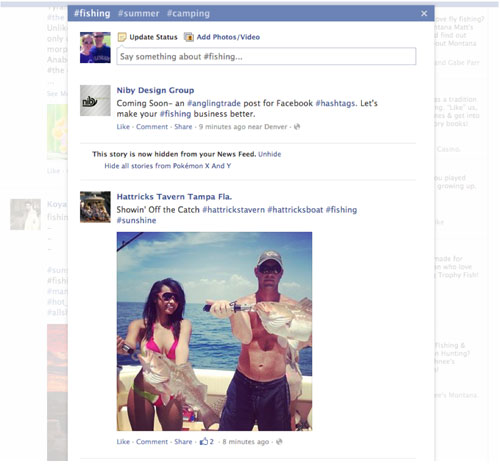
Facebook even “suggests” similar #hashtags for you to explore. You can also create a new post in the “hashtag feed” at the top of the overlay window. If you create a post that aligns with a popular #hashtag you will increase the visibility of that post.
A key principle for using #hashtags is: if you want users to find your content, make sure at least one of your hashtags is something people are posting about. Be creative with your post and try to work your hashtag into the topic. Don’t just add it to the end. It keeps your posts short, and makes you look more professional and creative.
Using #hashtags in the Search Graph
The other awesome feature is the integration with the facebook graph search. Hashtags will be searchable using the new system. The Facebook Graph Search is a powerful tool in it’s own right, but the addition of searchable hashtags really extends its reach. You can do all kinds of cool stuff with Facebook Graph Search. I’ve been using it to generate content ideas for my blog. It’s been a really interesting to discover what my fans are into.

Privacy
Your hashtags will respect your account privacy settings. For example, if you are only sharing posts with friends, only your friends will be able to see your hashtag posts. Privacy settings probably won’t impact your posting as a business page, but you should review your settings to make sure the posts are reaching the appropriate people.
There is a move to highlight great content and make it easily discoverable by all the social networks. To be an effective marketer for your business you should be paying attention to these changes and analyze how they impact your current content creation strategy.



